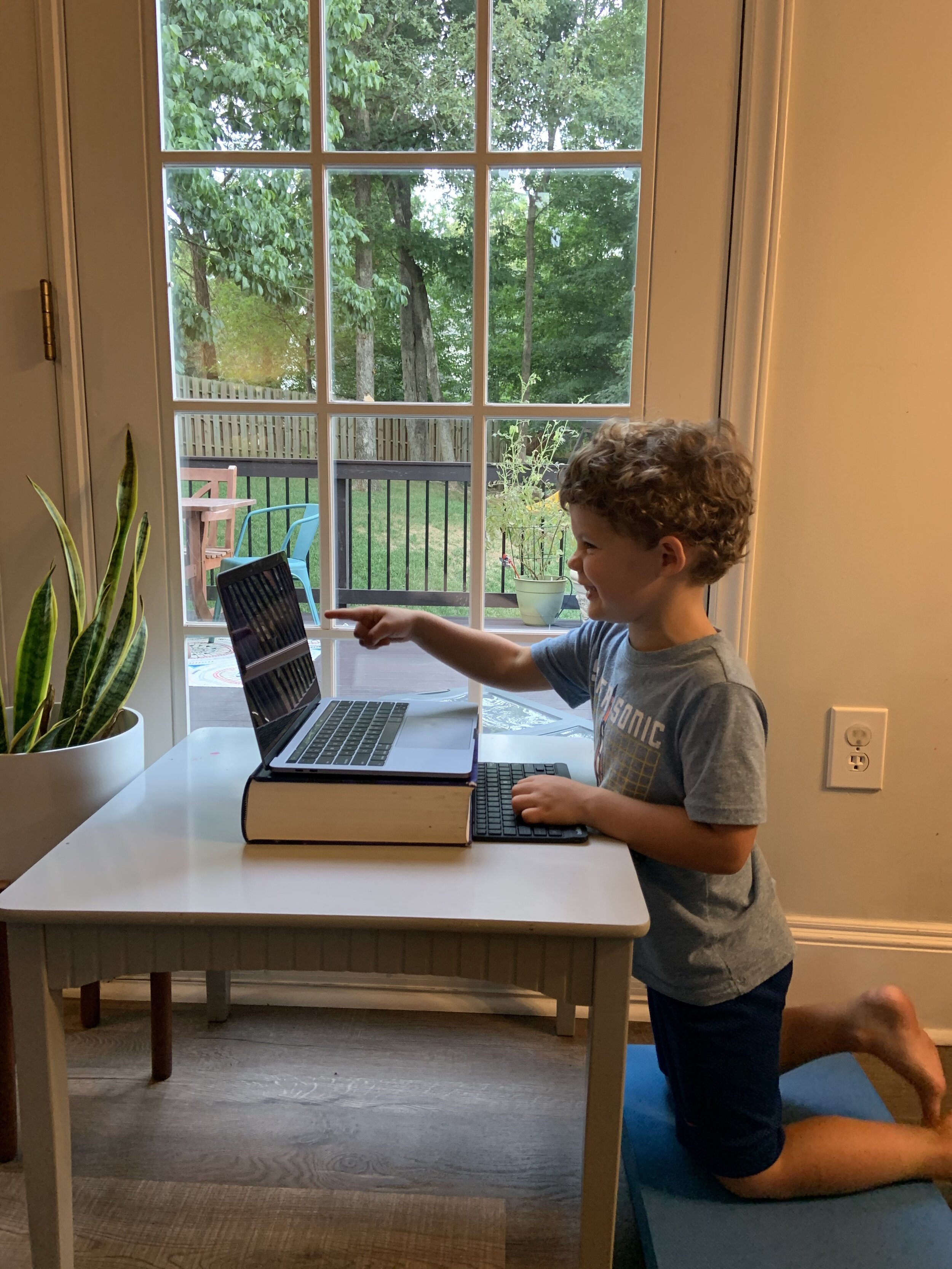A Set-Up for Success: Work & Home School Ergonomics
This week in North Carolina public schools had their first day of school. Instead of kids setting off to their respective institution of learning, they set up at their kitchen table, living room, or their parents’ office. As parents & kids navigate a new setting for instruction & as some continue to work from home, it’s necessary to touch on the importance of setting up your work station for success. See the guidelines & tips below to help make your work station fit you, so that you don’t have to compromise your body to fit your work station. Sometimes small adjustments make a huge difference so that physical discomfort does not distract from lessons or productivity. Here is to a happy & healthy year!
Above the 1st photo in each work station series shows a less than ideal set-up & the 2nd shows how minor modifications can make a big improvement in neutral posture & alignment. Do you notice the more exaggerated, rounded posturing in the 1st photo as well as how much his head is tilted forward with his chin nearly resting on his chest? This is a recipe for neck & upper back discomfort. Or do you see how in the 1st photo in the 2nd series how his elbows aren’t resting by his side & the monitor is too high? His low back is arched & his shoulders are lifted towards his ears. This can lead to upper trap tightness, neck, & low back discomfort.
Guidelines
Top of monitor at eye level or slightly below
Elbows resting by your side & 90-100 degree angle
Wrists in neutral when placed on the keyboard
How?
If you are using an iPad, use an adjustable tablet holder, wireless keyboard, & mouse
If you are using a laptop, elevate the laptop as shown with books or you can purchase a laptop stand or riser. You will also need a separate keyboard & mouse
Hips to torso angle 90 degrees or greater
Thighs parallel with the floor
Feet flat on the floor
How?
Use an adjustable chair to find the correct angles outlined above relative to your desk or table. If you don’t have an adjustable chair you can use household items like books or pillows as pictured above in the last photo to the right
Use a stool or book under your feet if your feet do not rest flat on the floor
Alternate Positions
Just because you start the day in one position does NOT mean you have to end there! Pictured below are variations of work station set-up including seated on an exercise ball, tall kneel, standing, & saddleback on a mini ball. Even when switching up your positions you need to be sure you are following the guidelines above.
Below in the first photo, you can see the exercise ball is too low and the desk is too high. The solution:
increase the height of the exercise ball
increase the height of the screen
use a separate keyboard at a lower height to encourage ~ 90 degrees of flexion at the elbows
Rest
Although it is difficult once you get in the flow of the day, frequent but short rest breaks can allow you to recharge mentally and physically. I recommend every 20-30 minutes or at the very least, every hour. Your break can be switching to one of the alternate positions listed above, a walk around the house or the office, a refresh of your beverage, a short dance party, or the FREE (& short) exercise video below👇.
Blue Light Filtration
Blue light filtration is a hot topic and on social media I am seeing lots of people modeling their new blue light filtering glasses.
What exactly is blue light?? Blue light is on the spectrum of visible light emitted as a short wavelength producing high energy, is naturally occurring to assist with circadian rhythm (sleep/wake cycles), and is emitted from our electronic devices.
Is it bad for us?? Great question! There is speculation that there are dose dependent adverse effects but there is minimal research to support this, with the exception of its effect on sleep/wake cycles. On the flip side it’s not necessarily ethical to set up a study with the goal of producing a harmful result like macular degeneration, depression, etc so there will always be limitations with these studies with most data coming from retrospection.
So should I use a blue light filter?? With all decisions always weigh risk versus benefit. There is absolutely no harm using a blue light filter but it may not be necessary. I do recommend it to some clients. In my opinion, it’s possible that it’s the prolonged oculomotor movements or posture leading to eye strain, headaches, etc. versus the blue light, hence the importance of frequent rest breaks. If you are going to use blue light filtration just don’t break the bank obtaining. You can easily adjust your computers brightness or set it on night mode. There are also many free downloadable filters, a few are listed below.